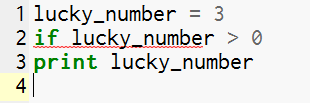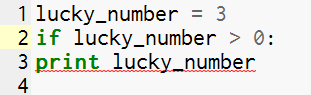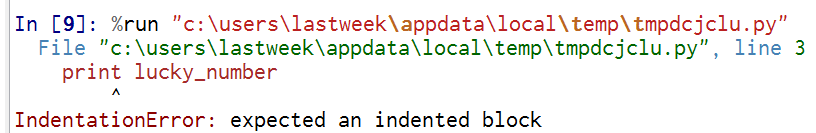Canopy shows the syntax errors in your code and examples are described below. (The latest release of Canopy provides an Interactive Graphical Python Debugger. See https://www.enthought.com/products/canopy/canopy-python-debugger/)
Examples of syntax errors
Your student failed to place a colon(:) in the if-statement as required. Canopy underscores the error statement with a red line.
If the student ignores the red line and runs the code, the error message below is produced. It tells the student that the error is in line 2 and it is a syntax error.
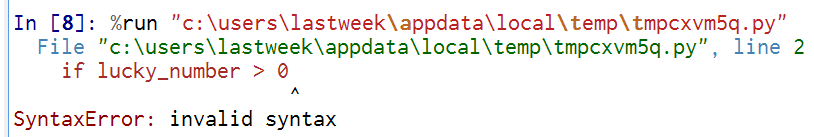
We add the missing colon. Now, the print statement has a red line! Why?
Maybe we don’t see why and run the code. This will produce the error message below. It tells you that the error is in line 3 and there should be an indented block.